OCI Getting Start
About ORACLE CLOUD FREE TIER
What's included with Oracle Cloud Free Tier? Form Oracle's latest inforamtion read in January, 2022, the user can have many "Always Free" resources for evaluation, or even some simple applications. It is worth to join this program and make a try.
The below are the information of this free tier program. If you want to check the official information, you can search in Google.
Always Free cloud services
Services you can use for an unlimited time.
- Two Oracle Autonomous Databases with powerful tools like Oracle Application Express (APEX) and Oracle SQL Developer
- Two AMD Compute VMs
- Up to 4 instances of Arm Ampere A1 Compute
- Block, Object, and Archive Storage; Load Balancer and data egress; Monitoring and Notifications
30-day free trial
US$300 in free credits.
- Access to a wide range of Oracle Cloud services for 30 days, including Databases, Analytics, Compute, and Container Engine for Kubernetes
- Up to eight instances across all available services
- Up to 5 TB of storage
What are ALWAYS FREE Cloud Services?
Infrastructure
- 2 AMD based Compute VMs with 1/8 OCPU** and 1 GB memory each
- 4 Arm-based Ampere A1 cores and 24 GB of memory usable as one VM or up to 4 VMs
- 2 Block Volumes Storage, 200 GB total
- 10 GB Object Storage – Standard
- 10 GB Object Storage – Infrequent Access
- 10 GB Archive Storage
- Resource Manager: managed Terraform
- 5 OCI Bastions
Databases
- Your choice of Oracle Autonomous Transaction Processing, Autonomous Data Warehouse, Autonomous JSON Database, or APEX Application Development. Two databases total, each with 1 OCPU** and 20 GB storage.
- NoSQL Database with 133 million reads per month, 133 million writes per month, 25 GB storage per table, up to 3 tables.
Observability and Management
- Monitoring: 500 million ingestion datapoints, 1 billion retrieval datapoints
- Application Performance Monitoring: 1000 tracing events per hour
- Logging: 10 GB per month
- Notifications: 1 million sent through https per month, 1000 sent through email per month
- Service Connector Hub: 2 service connectors
Additional Services
- Flexible Load Balancer: 1 instance, 10 Mbps
- Flexible Network Load Balancer
- Outbound Data Transfer: 10 TB per month
- Virtual Cloud Networks (VCN): Maximum of 2 VCNs, includes IPv4 and IPv6 support
- VCN Flow Logs: Up to 10 GB per month shared across OCI Logging services
- Site-to-Site VPN: 50 IPSec connections
- Content Management Starter Edition: 5000 assets per month
- Certificates: 5 Private CA and 150 private TLS certificates
You can find a more detailed document here.
Join Oracle Cloud Free Tier Now
It is the time to give it a try! The register process is very simple. You will need to fill out few user information, and offer email address for approval, credit card number for guarantee. (Sysytem won't charge, nor preparing for extened period after one month. Unless you're deciding to upgrade the free tier, you won't need to pay but you get US$300 credit for those payable services.
Now, press "Start for free" and start your journey.
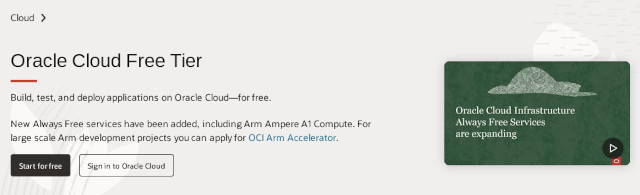
Register An Oracle Cloud Account
After fill out some basic user inforatmion with with a legal email address, you will receive an invitation email with a verification click button.
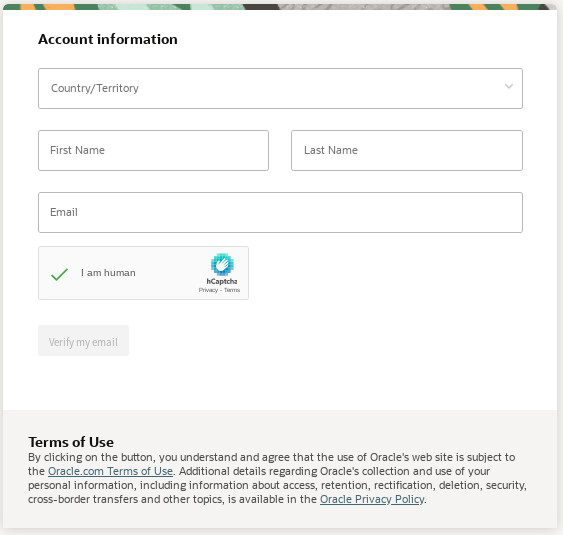
Email Confirmation
Simply click the button from in the email, you will be redirected to an confirmation page.
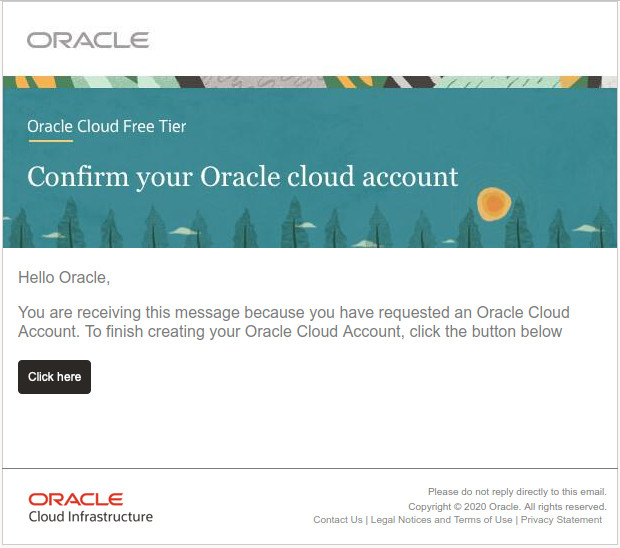
Credit Card Guarantee
Then, you will be asked for your credit card inforation. Oracle won't charge anything nor preparing the payment for post trial period trickily. It is just simply for guarantee.
Start Your Oracle Cloud Infrastructure
After the above process, you can start to build up an official account. There is no further personal inforamtion needed unless you want to tell your company name. You only need to define the user name (but this name is not useful for login later, you will need to use email address to login).
One important thing. Here you need to define the location of the server you will use. After selected, you're not able to change any more. So, consider it seriously in this step. Be noted, some of the server has less options for usage, and in South Koera and Japan, Arm Ampere A1 computing may have some limitation. You can consider and select a proper one in your location. The below is a part of list for your reference:

That's All! Very Quick and Easy
So far, you had finished the register process. Start your OCI journey and have the First Glance of OCI right away!